Here's How to VOTE
We have put together very easy steps in how you can vote on both our Picasa and Facebook Albums. All submitted photos will be posted in both these links:
Picasa Web Album
How to vote on the Picasa Web Album:
1. Clink on the this Link - Picasa Web Album
2. It will immdeiately direct you to the main album page. Halloween Contest 2009.
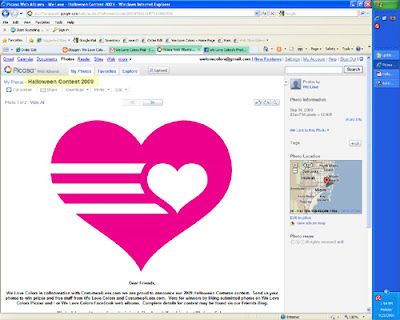
3. If you do not already have an account, you may quickly sign up for a free account. If you already have an account, sign in, and proceed to step 4.
4. You may click on any picture you want to see or click the View All option to see all. On the bottom left side, right above the comments, you will see a Like button.
5. If you like the photo, please clink the Like button and you may also post a comment.
2. It will immdeiately direct you to the main album page. Halloween Costume Contest 2009.
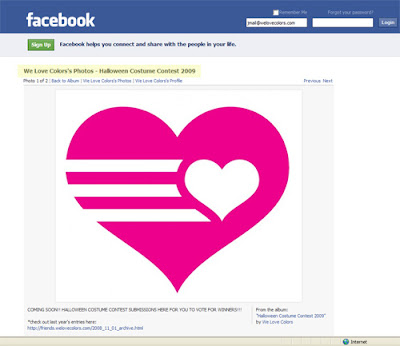
3. If you have Facebook Account Log in, if not you may also sign up for a free account. Please become our Fan. Click Here: http://tinyurl.com/WeLoveC
4. You may view any picture you want to see by clicking on Next or Previous. To see all photos just click on Back to Album
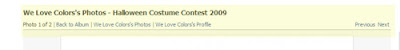
5. On the bottom left side, right above the comments, you will see a Like and Comment button. Feel free to leave a nice and positive comment and make sure to Like so you can help us choose the winner.
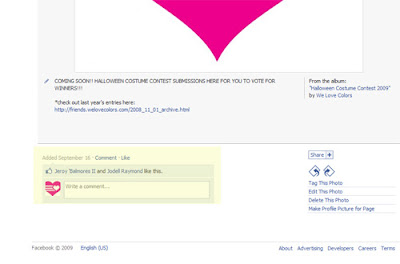
Send Us your photos.
Thank you so much! We Love Colors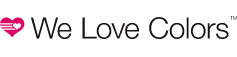

CONVERSATION